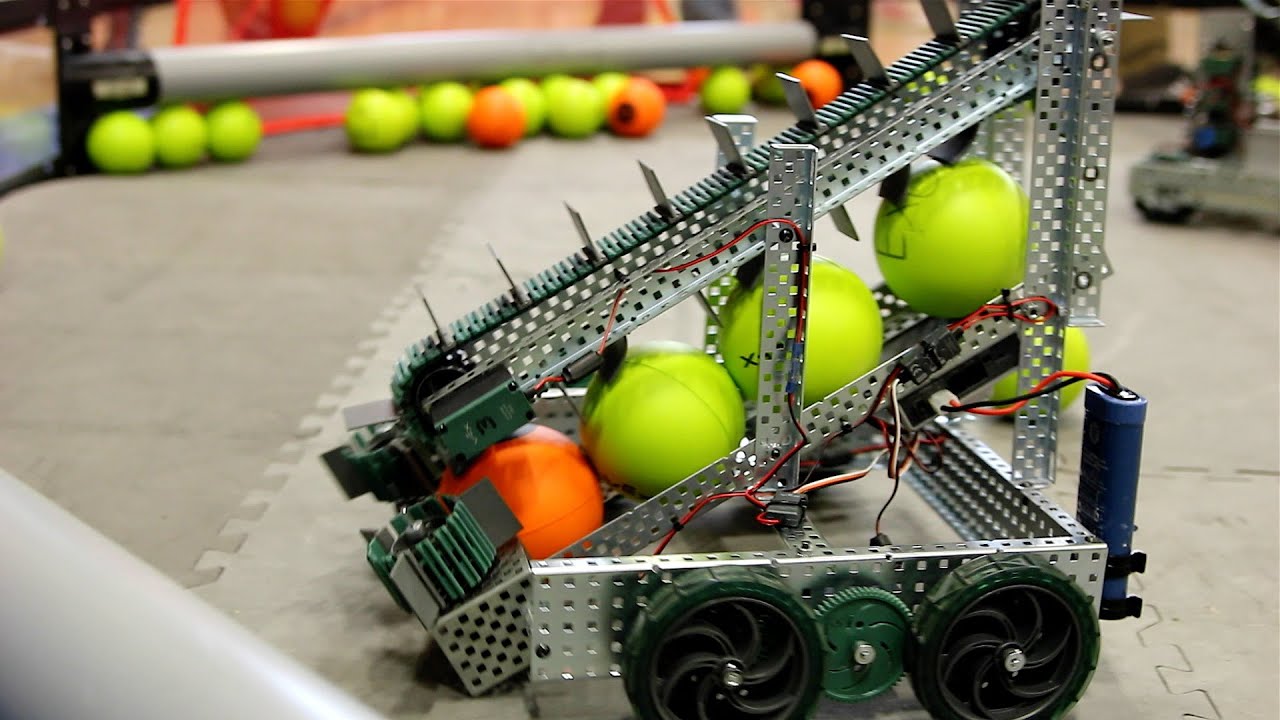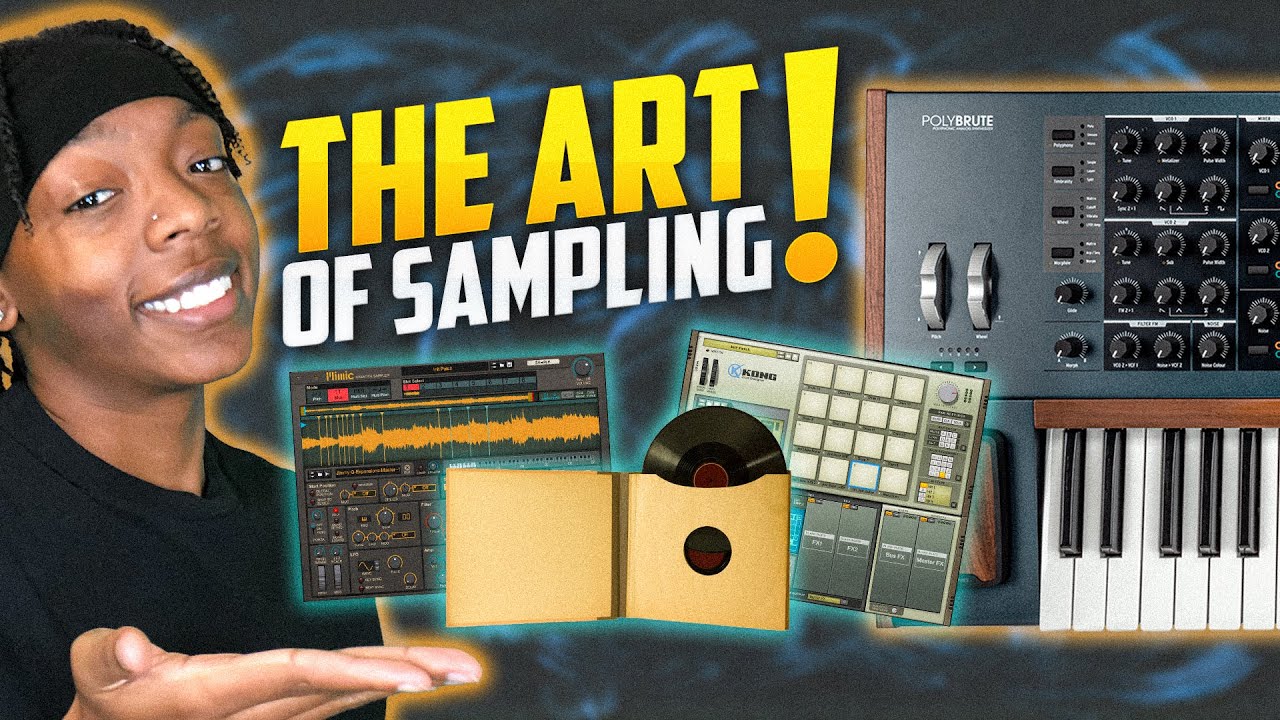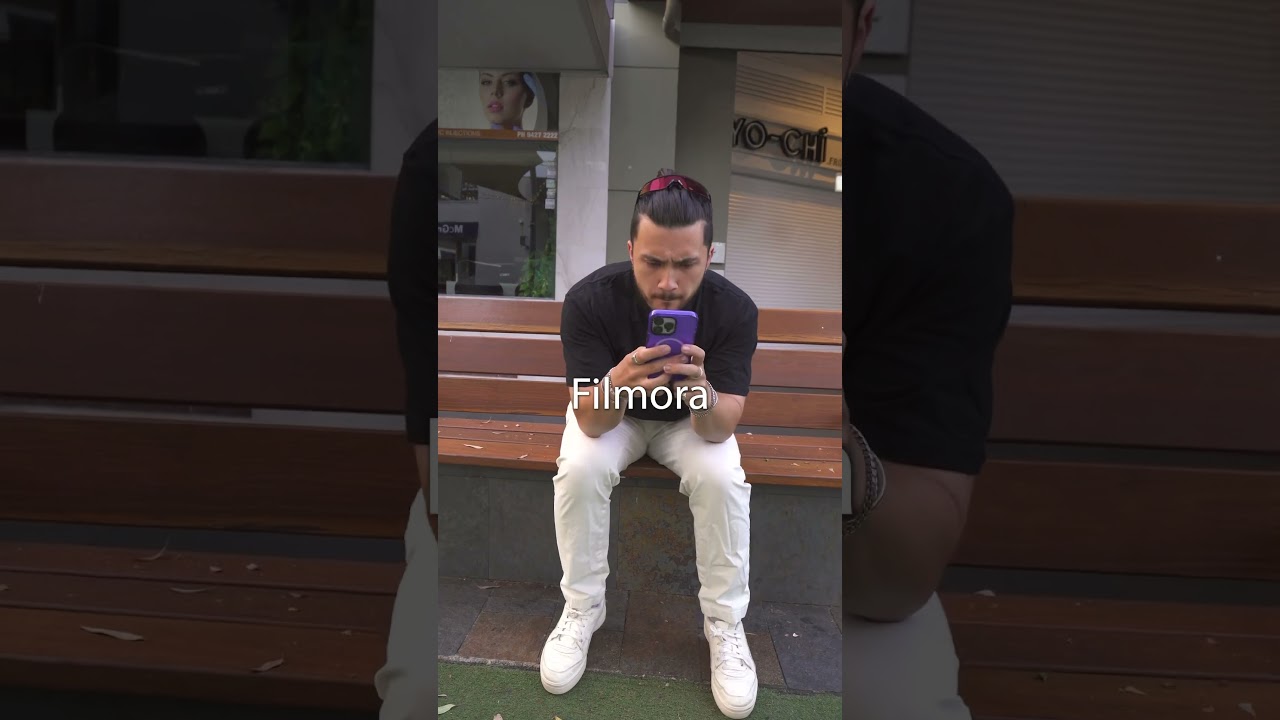kgbf1
|Subscribers
Latest videos
Build Your Brain with the new VEX Robotics Ball Machines! These snap together construction kits allow kids to experience the art of engineering while having fun learning about Science Technology, Engineering and Math (STEM). Collect and connect all six of the Ball Machines, or give them a powerful boost with the VEX Robotics Motor Kit!
Visit https://Hexbug.com to get your very own robotic toys!
Find us on Social Media:
Facebook
https://www.facebook.com/hexbug
Instagram
https://www.instagram.com/hexbug/
Twitter
https://twitter.com/HEXBUG?ref_src=tw...
Pinterest
https://www.pinterest.com/hexbug/
This video was recorded in Redmond, Washington in February 2016. Grades 6-12 were represented at the event. In general, students had to design a robot that could pick up foam balls and either drop them into a low goal or shoot them into a high goal for points. Also shown in this video, extra points were awarded to any team in which their robot lifted another robot in the air at a given height. For full details, go here: http://www.vexrobotics.com/vex....edr/competition/comp
TaurusBeats Layering Drums and Samples in Reason 10 Sample Flip Beat "Opus"
In this Reason 10 Sample Flip Beat making video, TaurusBeats (Taurus James) Makes an Epic Sample Flip Beat Layering Drums and Layering Sample Flip Patterns and Orchestration. | "Opus"
SUBSCRIBE: https://www.youtube.com/user/T....aurusBeats?sub_confi
Reason Production Session - The Making of OPUS sample flip beat for CMA - TaurusBeats Life Story Music
TaurusBeats OTS Video:
Just a quick OTS video showing the making of OPUS, my sample flip beat I created for the CMA (Computer Music Academy) Weekly Homework Assignment (#44, I think).
In this video, I am reviewing the drums and sample flip patterns separately before finalizing the beat's mix. This is part of my beat making process to make sure I can hear all of the beat parts clearly.
These shorter "OTS" (Over The Shoulder) videos are part of a more detailed video series (in production).
I recorded this video using my old Samsung Galaxy S6 phone.
Grace and Peace!
Taurus
Reason Production Session - Epic Sample Flip Beat with Sample Layering | "Opus"
#ReasonGang
#LifeStoryMusic
#WeAreCMA
#Tekno #Djlilithapro #Tekno #Afroinstrumentals #Beatmaking #Steinbergcubase #Propellerheadreason #Productiontips
Now adays sampling have just accelerated to another level with most of the upcoming artist tryna do a type of style or song they heard on the radio or tv because they are thinking the same thing will work for them as well instead of trying something new from scratch.
now being a producer you dont wanna lose cash on your hustle just because you cant sample a track presented to you by a client.
it might be they just want the same type of feel the song has or they wanna just give you an idea from where you can build base from
it could also be they want you to make the exact same thing, as a producer you have to be able to satisfy your clients needs and wants while maintaining your values and your true self
here is how you can sample any song / beat / track and trust me when i say any.
either its a song from the 90's or something more recent with this method you can sample anything and mess around with it and make your own from it
contact me via my number in the tutorial but also via the details below
for studio services like beat making, mixing and mastering
Whatsapp: +265883629067
Email : djlilthapro@gmail.com
https://www.facebook.com/kay.mpesi
https://www.facebook.com/DjLil91
https://www.facebook.com/Twilight-Stu...
https://www.instagram.com/djlilthapro1/
https://twitter.com/DjLil9
https://www.linkedin.com/in/dj-lil-th...
https://djlilthapro.tumblr.com/
Here's my first tutorial. Leave feedback and things you want tutorials on in the comments.
Beats for sale: http://www.beats.thesouldojo.com/nefarious/
http://www.facebook.com/NefariousProd
http://twitter.com/nefthedamaja
http://soundcloud.com/nasty-nef
http://thecrushgroovin.tumblr.com/
http://thesouldojo.com/
Music is at bubbadak.bandcamp.com and soundcloud.com/bubbadak. Follow our Snapchat and Instagram for more: His: bubbadak @bubbadak Hers: hkatt @hkatt
This is an overview of sampling in Reason and how you might mix digital and analog sounds and effects.
💎 Where I get digital samples
https://bit.ly/TracklibKC
🎁 Free Drum Kit
https://bit.ly/JBMeowDrums
💎 Arturia Polybrute Synth
https://bit.ly/ArtPolyBrute
🎁 D1-RT (FREE)
https://bit.ly/D1-RT
🎁 Pallete Colorizer (FREE)
https://bit.ly/PColorizer
💎 Tranzient Transient Shaper
https://bit.ly/Tranzient
- Join Our Discord
https://discord.gg/4hqSUF9Yg9
- Become a VIP!
https://bit.ly/KcoutureVIP
- Beginner's Reason Course
https://bit.ly/ReasonReady
- Sound Shop
https://kickbackcouture.com/
- Free Kits
http://bit.ly/KCFreeTeam
Listen To My Music
http://jelie303.com
Follow Me On Social Media
https://instagram.com/kickbackcouture
https://www.tiktok.com/@kickbackcouture
Personal Accounts
https://www.youtube.com/c/jelie303
https://www.tiktok.com/@jelie303
https://instagram.com/jelie303
https://twitter.com/jelie303
https://www.facebook.com/jelie303
My Current Favorite Music Production Gear
Akai Force - https://bit.ly/AkaiPro-Force
UAD Apollo Twin - https://bit.ly/UADApolloTwinX
Roland Fantom 6 - https://bit.ly/RolandFantom6ix
WA-8000 Microphone - https://bit.ly/WarmAudio8000
Moog Matriarch Analog Synth - https://bit.ly/MoogMatriarchSynth
Get Your Music On Streaming Platforms
Use my VIP link for 7% off your first year’s membership with DistroKid
http://distrokid.com/vip/KickbackCouture
I receive a small commission from purchases stemming from some of these links at no extra cost to you to support the channel. I appreciate your support!
#Reason12 #ReasonTutorial
I have this routing Combi wired between the Mastering Output and Hardware I/O of my default song template so I don't have to bother doing the routing every time I want to do internal sampling in Reason.
Download the Combi2 patch here: https://forum.reasontalk.com/viewtopic.php?f=69&t=7526275
Music is at bubbadak.bandcamp.com and soundcloud.com/bubbadak. Follow our Snapchat and Instagram for more: His: bubbadak @bubbadak Hers: hkatt @hkatt
LIKE and SUBSCRIBE 🔥ON THE ROAD TO 10K🔥
🔥70% OFF SALE💰 https://wavrunnerzdrumkits.ban....dzoogle.com/drum-kit My Favorite Plugins to use with Reason 12 : Ample Guitar Semi Hollow , Output Portal , Output Arcade , Effectrix , HalfTime Valhalla SuperMassive , RC-20 , Back Mask , Shaperbox 2 , Pancake 2 , Tape MELLO-Fi , Analog Lab V , Ample Guitar Semi Hollow , Ample Guitar Martin , Omnisphere , Keyscape , Scaler 2 , Augmented Strings follow me on instagram @sefnitty and twitter @sef_nitty thanks and enjoy! #ReasonStudios #beats #sefnitty
There are probably 100 ways to chop a sample in Reason. Here is the way to chop and arrange samples in Reason's sequencer.
💎 Beginner's Reason Course
https://bit.ly/ReasonReady
🎁 Just Blaze Drum Kit (FREE)
https://bit.ly/JBMeowDrums
🎁 The Best 808s For Hip Hop (FREE)
https://bit.ly/Essential808s
- Join Our Discord
https://discord.gg/4hqSUF9Yg9
- Become a VIP!
https://bit.ly/KcoutureVIP
- Beginner's Reason Course
https://bit.ly/ReasonReady
- Sound Shop
https://kickbackcouture.com/
- Free Kits
http://bit.ly/KCFreeTeam
Listen To My Music
http://jelie303.com
Follow Me On Social Media
https://instagram.com/kickbackcouture
https://www.tiktok.com/@kickbackcouture
Personal Accounts
https://www.youtube.com/c/jelie303
https://www.tiktok.com/@jelie303
https://instagram.com/jelie303
https://twitter.com/jelie303
https://www.facebook.com/jelie303
My Current Favorite Music Production Gear
Akai Force - https://bit.ly/AkaiPro-Force
UAD Apollo Twin - https://bit.ly/UADApolloTwinX
Roland Fantom 6 - https://bit.ly/RolandFantom6ix
WA-8000 Microphone - https://bit.ly/WarmAudio8000
Moog Matriarch Analog Synth - https://bit.ly/MoogMatriarchSynth
Get Your Music On Streaming Platforms
Use my VIP link for 7% off your first year’s membership with DistroKid
http://distrokid.com/vip/KickbackCouture
I receive a small commission from purchases stemming from some of these links at no extra cost to you to support the channel. I appreciate your support!
#ReasonTutorial #ReasonSampling
Reason 12 came through and left a lot of people wanting more. Let's see what we can do with Mimic in the mean time!
Reason Plus - https://bit.ly/IWantReason
Loopcloud - http://bit.ly/LoopcloudKC
- Sound Shop
https://kickbackcouture.com/
- Free Kits
http://bit.ly/KCFreeTeam
- Reason Plus or Standalone
https://bit.ly/IWantReason
- Get Unlimited One Shots, Drums and Loops!
http://bit.ly/LoopcloudKC
Listen To My Music
http://jelie303.com
Get Your Music On Streaming Platforms
Use my VIP link for 7% off your first year’s membership at with DistroKid
http://distrokid.com/vip/KickbackCouture
My Equipment
Ableton Live 10 - https://amzn.to/2Qzm7Oi
Reason - https://bit.ly/IWantReason
Computer - https://amzn.to/2JtdoLy
Webcam - https://amzn.to/2XSkgaG
Dual External Monitor Setup - https://amzn.to/2HbR7jL
Scarlett 2i2 Interface - https://amzn.to/2DZji3s
Studio Monitors - https://amzn.to/2Jv9DoX
Sennheiser Headphones - https://amzn.to/39kMYWL
Audio-Technica Headphones - https://amzn.to/3eBfN32
Midi Controller Akai LPK25 - https://amzn.to/2Vsi8rK
Akai MPK61 - https://amzn.to/2vPBUys
Vinyl Player - https://amzn.to/2VSn20U
I receive a small commission from purchases stemming from these links at no extra cost to you in order to support the channel. Thank you for your support!
00:00 Intro
01:12 Where to get samples - Loopcloud 6
01:49 Chopping samples with Slice Mode
4:45 Chopping Drum Breaks in Mimic
06:50 Maximizing drum pocket with velocity and fx
07:50 Reversing Drum hits
8:27 Using Pitch Mode for Bass samples
11:22 Sampling Textures with Multi Slot Mode
13:10 Looping sections
14:20 One shot stack with Multi Pitch Mode
18:11 Outro
#Reason12
LIKE and SUBSCRIBE 🔥ON THE ROAD TO 10K🔥
🔥70% OFF SALE💰 https://wavrunnerzdrumkits.ban....dzoogle.com/drum-kit My Favorite Plugins to use with Reason 12 : Ample Guitar Semi Hollow , Output Portal , Output Arcade , Effectrix , HalfTime Valhalla SuperMassive , RC-20 , Back Mask , Shaperbox 2 , Pancake 2 , Tape MELLO-Fi , Analog Lab V , Ample Guitar Semi Hollow , Ample Guitar Martin , Omnisphere , Keyscape , Scaler 2 , Augmented Strings follow me on instagram @sefnitty and twitter @sef_nitty thanks and enjoy! #ReasonStudios #beats #sefnitty
The technique of sampling songs or loops has been a staple in hip hop music since its birth. Reason 12 has many instruments that can be used for creating Sample Based beats. In This video, Chris Reed will show you how to chop samples, prepare them for use in various Reason instruments and play the samples with your midi keyboard or using the piano roll.
Chapters:
0:00 Intro
00:16 Chopping Your Samples - Mimic Slice Mode
00:45 Chopping Your Samples - Sequencer Rex Creation
1:47 Choosing Your Sampler
4:41 Creating with Samples-NN-19
5:39 NN-XT - Chopping by Sample Start
6:41 Mimic - Sampling with Time Stretch
8:15 Dr.Octo Rex Loop Player
10:01 Kong Drum Designer
11:01 Setting up Kong for Chunk Trigger
12:34 Building around a sample
Follow Chris Reed:
Instagram: https://www.instagram.com/chrisreedbeats/
Youtube: https://www.youtube.com/@Chrisreedbeats
Website: https://www.chrisreedbeats.com/
Instructions are in my instagram caption
Collab with Justin Alvey
Let's make something together! Come along and let's talk ComfyUI as well as other things related to generative AI. It's always fun! Note that the playback of this video will be available to channel patrons after the show is over. Catch it live! #comfy #stablediffusion
Become a member to get exclusive access to perks!
https://www.youtube.com/channe....l/UC9kC4zCxE-i-g4GnB
Gigabyte 17X Laptop is doing the inference today! Grab one here:
https://amzn.to/3thtfpR
Link: https://www.amazon.com/Foldabl....e-Compressed-Engrave (Ortur Master 3 and rotary)
For painting, I prefer Rebelle to Photoshop. Grab that here: https://tinyurl.com/2bk6b4oq
Join us on Discord! https://discord.gg/vy8r35c (we have quiet rooms for MidJourney work)
Print and sell your own artwork! https://www.printful.com/print....-on-demand/a/6128244
Music by https://share.epidemicsound.com/vwe5mn
Backup your images! All you need is here: https://a.co/1uwXqv2
Enjoy this video? Consider buying me a coffee! https://ko-fi.com/sedetweiler
(All lesson resources are available at http://course.fast.ai.) This is the first lesson of part 2 of Practical Deep Learning for Coders. It starts with a tutorial on how to use pipelines in the Diffusers library to generate images. Diffusers is (in our opinion!) the best library available at the moment for image generation. It has many features and is very flexible. We explain how to use its many features, and discuss options for accessing the GPU resources needed to use the library.
We talk about some of the nifty tweaks available when using Stable Diffusion in Diffusers, and show how to use them: guidance scale (for varying the amount the prompt is used), negative prompts (for removing concepts from an image), image initialisation (for starting with an existing image), textual inversion (for adding your own concepts to generated images), Dreambooth (an alternative approach to textual inversion).
The second half of the lesson covers the key concepts involved in Stable Diffusion:
- CLIP embeddings
- The VAE (variational autoencoder)
- Predicting noise with the unet
- Removing noise with schedulers.
You can discuss this lesson, and access links to all notebooks and resources from it, at this forum topic: https://forums.fast.ai/t/lesso....n-9-part-2-preview/1
0:00 - Introduction
6:38 - This course vs DALL-E 2
10:38 - How to take full advantage of this course
12:14 - Cloud computing options
14:58 - Getting started (Github, notebooks to play with, resources)
20:48 - Diffusion notebook from Hugging Face
26:59 - How stable diffusion works
30:06 - Diffusion notebook (guidance scale, negative prompts, init image, textual inversion, Dreambooth)
45:00 - Stable diffusion explained
53:04 - Math notation correction
1:14:37 - Creating a neural network to predict noise in an image
1:27:46 - Working with images and compressing the data with autoencoders
1:40:12 - Explaining latents that will be input into the unet
1:43:54 - Adding text as one hot encoded input to the noise and drawing (aka guidance)
1:47:06 - How to represent numbers vs text embeddings in our model with CLIP encoders
1:53:13 - CLIP encoder loss function
2:00:55 - Caveat regarding "time steps"
2:07:04 Why don’t we do this all in one step?
Thanks to fmussari for the transcript, and to Raymond-Wu (on forums.fast.ai) for the timestamps.
If you're looking for an easy method to create consistent characters within Stable Diffusion, then look no further than this Stable Diffusion tutorial. You will learn a prompt based method for achieving consistency. This includes prompting techniques to get the results you want. Best of all, this method does not include complex tools to learn.
Support the Channel:
➤ Patreon: https://www.patreon.com/BitesizedGenius
➤ Buy Me Coffee: https://bmc.link/bitesizedgenius
➤ Tutorials: https://www.bitesizedgenius.com/
Links:
➤ Prompting Techniques: https://youtu.be/dlUpSEbbCho
➤ More Prompting Techniques: https://youtu.be/UeR0yZOYS0Y
➤ Where Files Go: https://youtu.be/FDOEhgpravM
➤ Checkpoint: https://civitai.com/models/81458/absolutereality
➤ Upscalers: https://huggingface.co/uwg/ups....caler/tree/main/ESRG
➤ Instant Photo Lora: https://civitai.com/models/526....52/leosams-instant-p
➤ Dark Light Lora: https://civitai.com/models/147....751?modelVersionId=1
➤ Bad/Unrealistic Dream Embedding: https://civitai.com/models/724....37?modelVersionId=77
➤ MSE-840000 VAE: https://huggingface.co/stabili....tyai/sd-vae-ft-mse-o
➤ Anything V3 VAE: https://huggingface.co/Linaqru....f/anything-v3.0/blob
➤ KL-F8 VAE: https://huggingface.co/hakurei..../waifu-diffusion-v1-
Chapters
0:00 - Introduction
0:48 - Prerequisites
2:04 - Names Impact Faces
3:24 - Promoting Techniques
6:41 - Image Editing
7:20 - Conclusion
Part 1: Install Stable Diffusion https://youtu.be/kqXpAKVQDNU
In this Stable Diffusion tutorial we'll go through the basics of generative AI art and how to generate your first images. Chat with me in our community discord: https://discord.gg/dFB7zuXyFY
Thank me on Patreon so I can keep making these videos https://www.patreon.com/sebastiankamph
Prompt styles here:
https://www.patreon.com/posts/sebs-hilis-79649068
Check out sponsor RunDiffusion here: https://app.rundiffusion.com/?ref=sebastian91
Use promo code: sebastiankamph15 for 15% off Creator's Club. Stable Diffusion in the cloud.
NMKD Siax 4x upscaler model: https://icedrive.net/s/43GNBihZyi
Place inside stable-diffusion-webui\models\ESRGAN\
Support me on Patreon and make me happy! https://www.patreon.com/sebastiankamph
Chat with me in our community discord: https://discord.gg/dFB7zuXyFY
My Weekly AI Art Challenges https://www.youtube.com/playli....st?list=PLXS4AwfYDUi
My Stable diffusion workflow to Perfect Images https://youtu.be/4u-Ytioi3DM
ControlNet tutorial and install guide https://youtu.be/vFZgPyCJflE
Famous Scenes Remade by ControlNet AI https://youtu.be/wVbWZ-Ph9lE
LIVE Pose in Stable Diffusion https://youtu.be/uAI_FBK6UPc
Control Lights in Stable Diffusion https://youtu.be/_xHC3bT5GBU
Ultimate Stable diffusion guide https://youtu.be/DHaL56P6f5M
Inpainting Tutorial - Stable Diffusion https://youtu.be/No1_sq-i_5U
The Rise of AI Art: A Creative Revolution https://youtu.be/Ujpr62w7qcU
7 Secrets to writing with ChatGPT (Don't tell your boss!) https://youtu.be/G5pld_ELBI0
Ultimate Animation guide in Stable diffusion https://youtu.be/lztn6qLc9UE
Dreambooth tutorial for Stable diffusion https://youtu.be/Z-hyKADmHmE
5 tricks you're not using in Stable diffusion https://youtu.be/-5TaeHvnVxE
Avoid these 7 mistakes in Stable diffusion https://youtu.be/b8xWjrzTAPY
How to ChatGPT. ChatGPT explained in 1 minute https://youtu.be/APvEaj19Io4
This is Adobe Firefly. AI For Professionals https://youtu.be/TInvekF6NRw
Adobe Firefly Tutorial https://youtu.be/ifnAjKiMVaU
ChatGPT Playlist https://www.youtube.com/playli....st?list=PLXS4AwfYDUi
CHAPTERS
0:00 Welcome to Stable Diffusion
2:21 Text2img
12:10 Sponsor & Dadjoke
13:46 Hiresfix
15:47 More Text2img
16:49 ControlNet Lite
18:05 Img2img
22:45 Inpaint Lite
24:27 Extras/Upscaler
26:14 Png Info